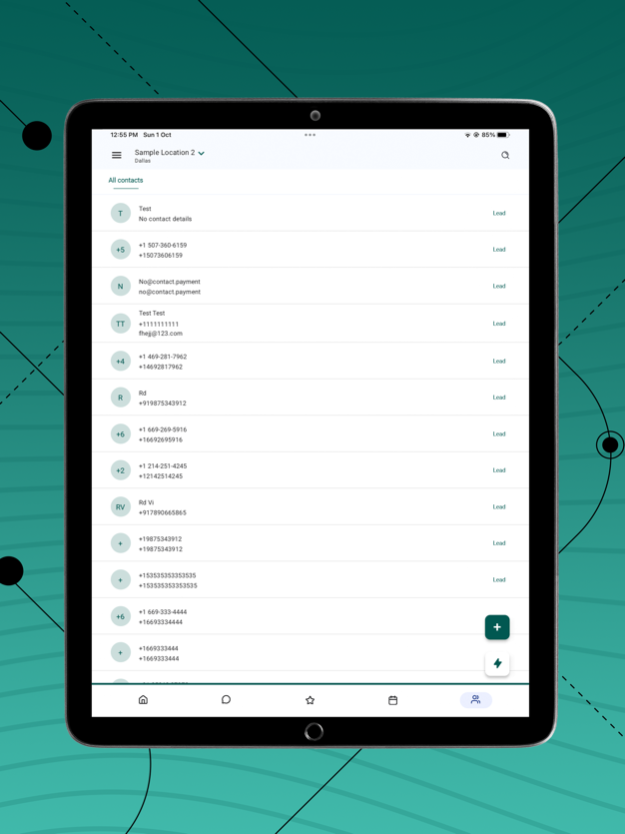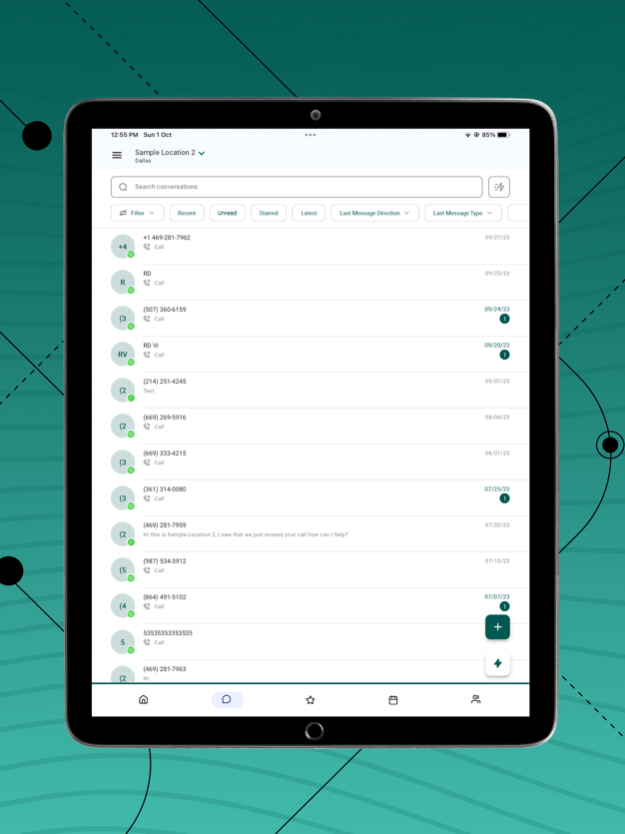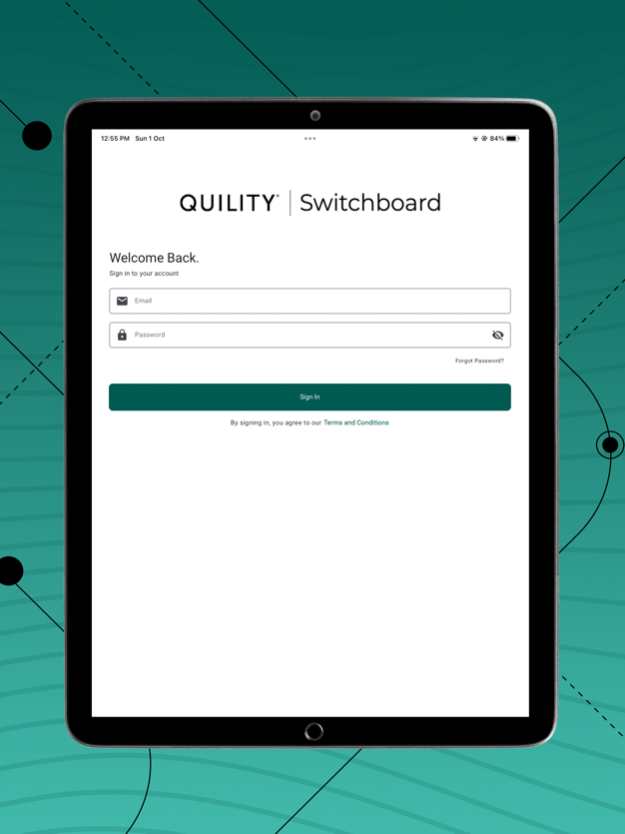Quility Switchboard 3.68.8
Continue to app
Free Version
Publisher Description
You are no longer an agent. You're a part of the digital revolution of selling insurance.
Switchboard is the #1 automation and appointment-setting platform for insurance agents. You'll have access to built-in two-way texting, pipeline, scheduling and so much more. Converse with leads and clients via text, phone and Facebook Messenger (all in one stream).
Built for Insurance
Switchboard is the #1 automation and appointment-setting platform for insurance agents.
Designed for Quility Agents
Done-for-you forms and funnel pages to capture leads, user and automated SMS, email, phone calls, voicemails and Facebook messages to nurture leads supported by best practices developed by Quility. For all of the leads you know and love.
Switchboard is built exclusively for Quility agents! You don't need to build anything... just lock in and get ready for take off.
Whether you're looking to get started as an agent, build and grow your team or manage and oversee an agency, Switchboard is for you.
Take everything Switchboard has to offer along for the ride with you - anywhere in the world.
Mar 12, 2024
Version 3.68.8
* [Enhancement] Star ratings from conversations are now included.
* [Fix] Selected DateTime no longer gets affected by a one-hour change when the timezone has active DST.
* [Fix] Pool number is no longer shown as outbound number.
* [Fix] Assignee and Contact Picker now properly filter unassigned items during search.
* [Fix] Added support for nested replies in Reputation.
* Minor bug fixes & UI/UX improvements
About Quility Switchboard
Quility Switchboard is a free app for iOS published in the Office Suites & Tools list of apps, part of Business.
The company that develops Quility Switchboard is Quility Holdings LLC. The latest version released by its developer is 3.68.8.
To install Quility Switchboard on your iOS device, just click the green Continue To App button above to start the installation process. The app is listed on our website since 2024-03-12 and was downloaded 2 times. We have already checked if the download link is safe, however for your own protection we recommend that you scan the downloaded app with your antivirus. Your antivirus may detect the Quility Switchboard as malware if the download link is broken.
How to install Quility Switchboard on your iOS device:
- Click on the Continue To App button on our website. This will redirect you to the App Store.
- Once the Quility Switchboard is shown in the iTunes listing of your iOS device, you can start its download and installation. Tap on the GET button to the right of the app to start downloading it.
- If you are not logged-in the iOS appstore app, you'll be prompted for your your Apple ID and/or password.
- After Quility Switchboard is downloaded, you'll see an INSTALL button to the right. Tap on it to start the actual installation of the iOS app.
- Once installation is finished you can tap on the OPEN button to start it. Its icon will also be added to your device home screen.